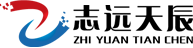linux下配置mysql 以及 linux下开启守护进程
发布时间:2021-12-06 点击数:412
linux下mysql的安装配置
更新数据源
sudo apt-get update sudo apt-get upgrade
安装mysql
sudo apt-get install mysql-server
启动mysql
service mysql start
进入mysql
sudo mysql
更改mysql权限
mysql> use mysql; mysql> UPDATE mysql.user SET authentication_string=password('你想设置的密码') WHERE User='root' AND Host ='localhost'; mysql> UPDATE user SET plugin="mysql_native_password"; mysql> flush privileges; mysql> exit;
重新尝试进入mysql
mysql -u root -p
输入密码就可以了。
linux下配置守护进程服务
编写脚本文件
进入服务路径
cd /etc/systemd/system
然后进行一个脚本的编写
比如一个 helloworld.service
sudo vim helloworld.service
填写以下内容
[Unit] Description = OA-System After = network.target [Service] ExecStart=/home/ubuntu/hello/main # 这里main就是你的二进制执行文件 ExecReload=/home/ubuntu/hello/main WorkingDirectory=/home/ubuntu/hello StandardOutput = inherit StandardError = inherit Restart=always [Install] WantedBy=default.target
运行
sudo systemcli enable oa.service # 允许开机自启 sudo systemcli start oa.service # 守护进程的方式启动
上一篇:云原生给应用开发带来了什么? 下一篇:互联网公司如何塑造一支有创业精神的技术团队?