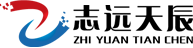Map
Map:一次添加一对元素。Collection 一次添加一个元素。
Map也称为双列集合,Collection集合称为单列集合。
其实map集合中存储的就是键值对。
map集合中必须保证键的唯一性
常用方法:
1,添加。
value put(key,value):返回前一个和key关联的值,如果没有返回null.
2,删除。
void clear():清空map集合。
value remove(key):根据指定的key翻出这个键值对。
3,判断。
boolean containsKey(key):
boolean containsValue(value):
boolean isEmpty();
4,获取。
value get(key):通过键获取值,如果没有该键返回null。
当然可以通过返回null,来判断是否包含指定键。
int size(): 获取键值对的个数。
例:
public static void main(String[] args) {
Map<Integer,String> map = new HashMap<Integer,String>();
method(map);
method_2(map);
}
public static void method_2(Map<Integer,String> map){
map.put(8,"zhaoliu");
map.put(2,"zhaoliu");
map.put(7,"xiaoqiang");
map.put(6,"wangcai");
Collection<String> values = map.values();
Iterator<String> it2 = values.iterator();
while(it2.hasNext()){
System.out.println(it2.next());
}
/*
* 第一种遍历Map集合
* 通过Map转成set就可以迭代。
* 找到了另一个方法。entrySet。
* 该方法将键和值的映射关系作为对象存储到了Set集合中,而这个映射关系的类型就是Map.Entry类型(结婚证)
*/
Set<Map.Entry<Integer, String>> entrySet = map.entrySet();
Iterator<Map.Entry<Integer, String>> it = entrySet.iterator();
while(it.hasNext()){
Map.Entry<Integer, String> me = it.next();
Integer key = me.getKey();
String value = me.getValue();
System.out.println(key+"::::"+value);
}
//第二种遍历Map集合的方法
//取出map中的所有元素。
//原理,通过keySet方法获取map中所有的键所在的Set集合,在通过Set的迭代器获取到每一个键,
//在对每一个键通过map集合的get方法获取其对应的值即可。
Set<Integer> keySet = map.keySet();
Iterator<Integer> it = keySet.iterator();
while(it.hasNext()){
Integer key = it.next();
String value = map.get(key);
System.out.println(key+":"+value);
}
}
public static void method(Map<Integer,String> map){//学号和姓名
// 添加元素。
System.out.println(map.put(8, "wangcai"));//null
System.out.println(map.put(8, "xiaoqiang"));//wangcai 存相同键,值会覆盖。
map.put(2,"zhangsan");
map.put(7,"zhaoliu");
//删除。
System.out.println("remove:"+map.remove(2));
//判断。
System.out.println("containskey:"+map.containsKey(7));
//获取。
System.out.println("get:"+map.get(6));
System.out.println(map);
Outer.Inner.show();
}
Map常用的子类:
|--Hashtable :内部结构是哈希表,是同步的。不允许null作为键,null作为值。
|--Properties:用来存储键值对型的配置文件的信息,可以和IO技术相结合。
|--HashMap : 内部结构是哈希表,不是同步的。允许null作为键,null作为值。
|--TreeMap : 内部结构是二叉树,不是同步的。可以对Map集合中的键进行排序。
例1、:HashMap应用举例:
public class Person {
public int hashCode() {
final int prime = 31;
int result = 1;
result = prime * result + age;
result = prime * result + ((name == null) ? 0 : name.hashCode());
return result;
}
注:举例中的Person对象有存在重复的,但是Person如果没有实现hashCode()和equals(Object obj)这两个方法,就无法比较出对象的hash值相等,所以会在结果中看到两个相同的结果,如果实现这两个方法就可以比较对象是否相等,如果相等则覆盖原来的对象的值。实现这两个对象的方法:Source->Generate hashCode() and equals() 然后在选择要比较的属性
public boolean equals(Object obj) {
if (this == obj)
return true;
if (obj == null)
return false;
if (getClass() != obj.getClass())
return false;
Person other = (Person) obj;
if (age != other.age)
return false;
if (name == null) {
if (other.name != null)
return false;
} else if (!name.equals(other.name))
return false;
return true;
}
private String name;
private int age;
public Person() {
super();
}
public String getName() {
return name;
}
public int getAge() {
return age;
}
public Person(String name, int age) {
super();
this.name = name;
this.age = age;
}
}
import java.util.HashMap;
import java.util.Iterator;
public class ThreadDemo {
public static void main(String[] args) {
HashMap<Person, String> hMap = new HashMap<Person, String>();
hMap.put(new Person("lisi", 23), "北京");
hMap.put(new Person("zhaolliu", 45), "上海");
hMap.put(new Person("xiaoqiang", 56), "北京");
hMap.put(new Person("wangcai", 21), "大连");
hMap.put(new Person("lisi", 23), "北京");
Iterator<Person> it = hMap.keySet().iterator();
while (it.hasNext()) {
Person key = it.next();
String value = hMap.get(key);
System.out.println(key.getName() + ":" + key.getAge() + "---"
+ value);
}
}
}
例2、TreeMap使用。
package aaa;
public class Person {
private String name;
private int age;
public Person() {
super();
}
public String getName() {
return name;
}
public int getAge() {
return age;
}
public Person(String name, int age) {
super();
this.name = name;
this.age = age;
}
}
package aaa;
public class Student extends Person {
public Student() {
super();
}
public Student(String name, int age) {
super(name, age);
}
}
package aaa;
import java.util.TreeMap;
import java.util.Iterator;
public class ThreadDemo {
public static void main(String[] args) {
TreeMap<Student, String> hMap = new TreeMap<Student, String>(new ComparetorByName());
hMap.put(new Student("lisi", 23), "北京");
hMap.put(new Student("zhaolliu", 45), "上海");
hMap.put(new Student("xiaoqiang", 56), "北京");
hMap.put(new Student("wangcai", 21), "大连");
hMap.put(new Student("lisi", 23), "东京");
Iterator<Student> it = hMap.keySet().iterator();
while (it.hasNext()) {
Person key = it.next();
String value = hMap.get(key);
System.out.println(key.getName() + ":" + key.getAge() + "---"
+ value);
输出结果:
lisi:23---东京
wangcai:21---大连
xiaoqiang:56---北京
zhaolliu:45---上海
}
}
}
例3、LinkedHashMap使用举例
import java.util.Iterator;
import java.util.LinkedHashMap;
import java.util.Map;
import java.util.Set;
public class ThreadDemo {
public static void main(String[] args) {
LinkedHashMap<Integer, String> linkedHashMap=new LinkedHashMap<>();
linkedHashMap.put(2, "sd");
linkedHashMap.put(3, "qwdsa");
linkedHashMap.put(1, "dfsd");
linkedHashMap.put(9, "sewq");
Iterator<Map.Entry<Integer, String>> iterator=linkedHashMap.entrySet().iterator();
while (iterator.hasNext()) {
Map.Entry<Integer, String> mEntry=iterator.next();
Integer keyInteger=mEntry.getKey();
String valueString=mEntry.getValue();
System.out.println(keyInteger+":"+valueString);
输出结果:
2:sd
3:qwdsa
1:dfsd
9:sewq
结果是有序的
}
}
}
练习:"fdgavcbsacdfs" 获取该字符串中,每一个字母出现的次数。
package aaa;
import java.util.Iterator;
import java.util.Map;
import java.util.TreeMap;
/*
* 练习:
* "fdgavcbsacdfs" 获取该字符串中,每一个字母出现的次数。
* 要求打印结果是:a(2)b(1)...;
* 思路:
* 对于结果的分析发现,字母和次数之间存在着映射的关系。而且这种关系很多。
* 很多就需要存储,能存储映射关系的容器有数组和Map集合。
* 关系一方式有序编号吗?没有!
* 那就是使用Map集合。 又发现可以保证唯一性的一方具备着顺序如 a b c ...
* 所以可以使用TreeMap集合。
* 这个集合最终应该存储的是字母和次数的对应关系。
* 1,因为操作的是字符串中的字母,所以先将字符串变成字符数组。
* 2,遍历字符数组,用每一个字母作为键去查Map集合这个表。
* 如果该字母键不存在,就将该字母作为键 1作为值存储到map集合中。
* 如果该字母键存在,就将该字母键对应值取出并+1,在将该字母和+1后的值存储到map集合中,
* 键相同值会覆盖。这样就记录住了该字母的次数.
* 3,遍历结束,map集合就记录所有字母的出现的次数。oy.
*/
public class ThreadDemo {
/**
* @param args
*/
public static void main(String[] args) {
String str = "fdg+avAdc bs5dDa9c-dfs";
String s = getCharCount(str);
System.out.println(s);
}
public static String getCharCount(String str) {
//将字符串变成字符数组
char[] chs = str.toCharArray();
//定义map集合表。
Map<Character,Integer> map = new TreeMap<Character,Integer>();
for (int i = 0; i < chs.length; i++) {
if(!(chs[i]>='a' && chs[i]<='z' || chs[i]>='A' && chs[i]<='Z'))
continue;
//将数组中的字母作为键去查map表。
Integer value = map.get(chs[i]);
map.put(chs[i], value==null?1:value+1);
}
return mapToString(map);
}
private static String mapToString(Map<Character, Integer> map) {
StringBuilder sb = new StringBuilder();
Iterator<Character> it = map.keySet().iterator();
while(it.hasNext()){
Character key = it.next();
Integer value = map.get(key);
sb.append(key+"("+value+")");
}
return sb.toString();
}
}